Appendix A: Author-e document explained
Within the Author-e suite a so-called ![]() Author-e document is created, or converted from an imported MS-Word document. Within such a document one or more
Author-e document is created, or converted from an imported MS-Word document. Within such a document one or more ![]() sections can be found, which are similar to a chapter or subchapter in a MS-Word document. Each section can consist of one or more
sections can be found, which are similar to a chapter or subchapter in a MS-Word document. Each section can consist of one or more ![]() paragraphs. These paragraphs are the smallest editable unit and consist of an XHTML blob with...
paragraphs. These paragraphs are the smallest editable unit and consist of an XHTML blob with...
- text with styles from the
 Theme as attached to a document, and usable among more Author-e documents;
Theme as attached to a document, and usable among more Author-e documents; - hyperlinks to other paragraphs or sections in the document, or outside;
- images;
- database forms and reports.
![]() Notes can also be attached to a paragraph, but are not part of the content.
Notes can also be attached to a paragraph, but are not part of the content.
Each section or paragraph can have a metadata set with ![]() properties attached. These are used for various purposes such as...
properties attached. These are used for various purposes such as...
- versioning of content;
- indication layout during publications;
- indicating whether to be published at all;
- tagging for searching.
The paragraph structure of a section can be stored in a ![]() Section template. This allows centralized control over layout and functionality among multiple sections in multiple Author-e documents.
Section template. This allows centralized control over layout and functionality among multiple sections in multiple Author-e documents.
The numbering of the sections in a document is stored in a ![]() Numbering theme, and usable among multiple Author-e documents;
Numbering theme, and usable among multiple Author-e documents;
An Author-e document can be published to multiple formats such as ![]() MS-Word,
MS-Word, ![]() HTML and
HTML and ![]() DocA
DocA
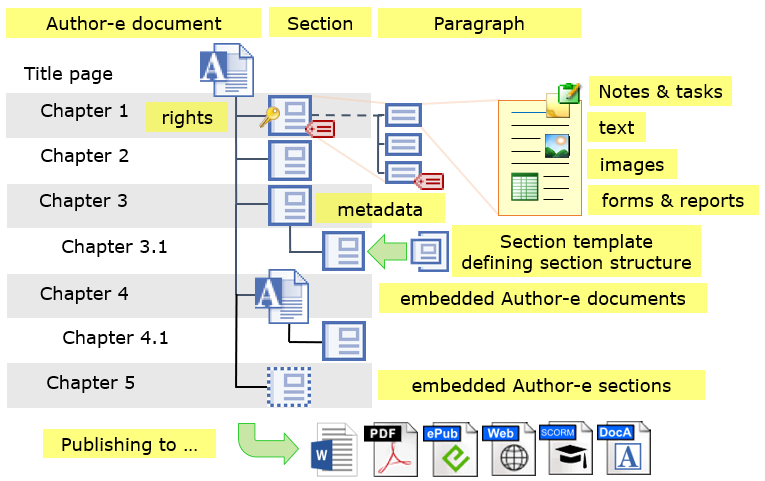
Not used in the DocA export:
- Each section can have
 rights for users or groups;
rights for users or groups; - Each paragraph can have multiple versions;
- A
 workflow instance can be attached to an Author-e document, section or paragraph;
workflow instance can be attached to an Author-e document, section or paragraph; - A note can have
 tasks assigned to users.
tasks assigned to users.
Not used by the CCT-BW system of SPW:
- An Author-e document can contain a section from another Author-e document, as an
 Embedded section;
Embedded section; - An Author-e document can contain another Author-e document, as an Embedded document.